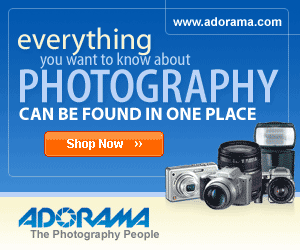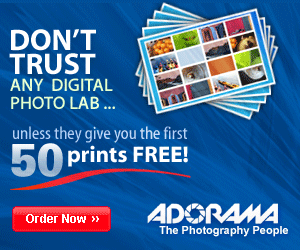Photo Challenge
Instructions
This photo challenge is for all members, who would like to participate, to download the image below and make changes to it. The idea is to have members make exposure, color, etc adjustments to the image, along with any enhancements to make the image present better or in a different way. There are no limitations to what you can do to the image. Once you have the image exposed correctly, feel free to take away from or add to the image. The end result should be an image that you can tell started from the original. It will be interesting to see how many different versions of the same image members can come up with.
You will be able to upload your image to the software we are going to be using for projected images.
Don't get this confused with the actual projected competition for projected images we will be having on the same night. These are two separate things happening on the same night. There will be a separate 'competition folder' for you to upload your images for this on the projected images website. So, for the Photo Challenge:
Editing can be done in any software (digital darkroom) program you have...PhotoShop, Elements, Lightroom, etc. There are many free programs online also such as Gimp and Picasa to name a few. Keep a record of what you do to the image so you can share it with the group.
Right click on the following image. Click on "save image as" (could be different wording for some). Save the image to your harddrive. JPG image file - 2.4 mb (takes only a few seconds on a cable connection) Thanks to Mary Gibson for the image!
return to main Photo Challenge page
|